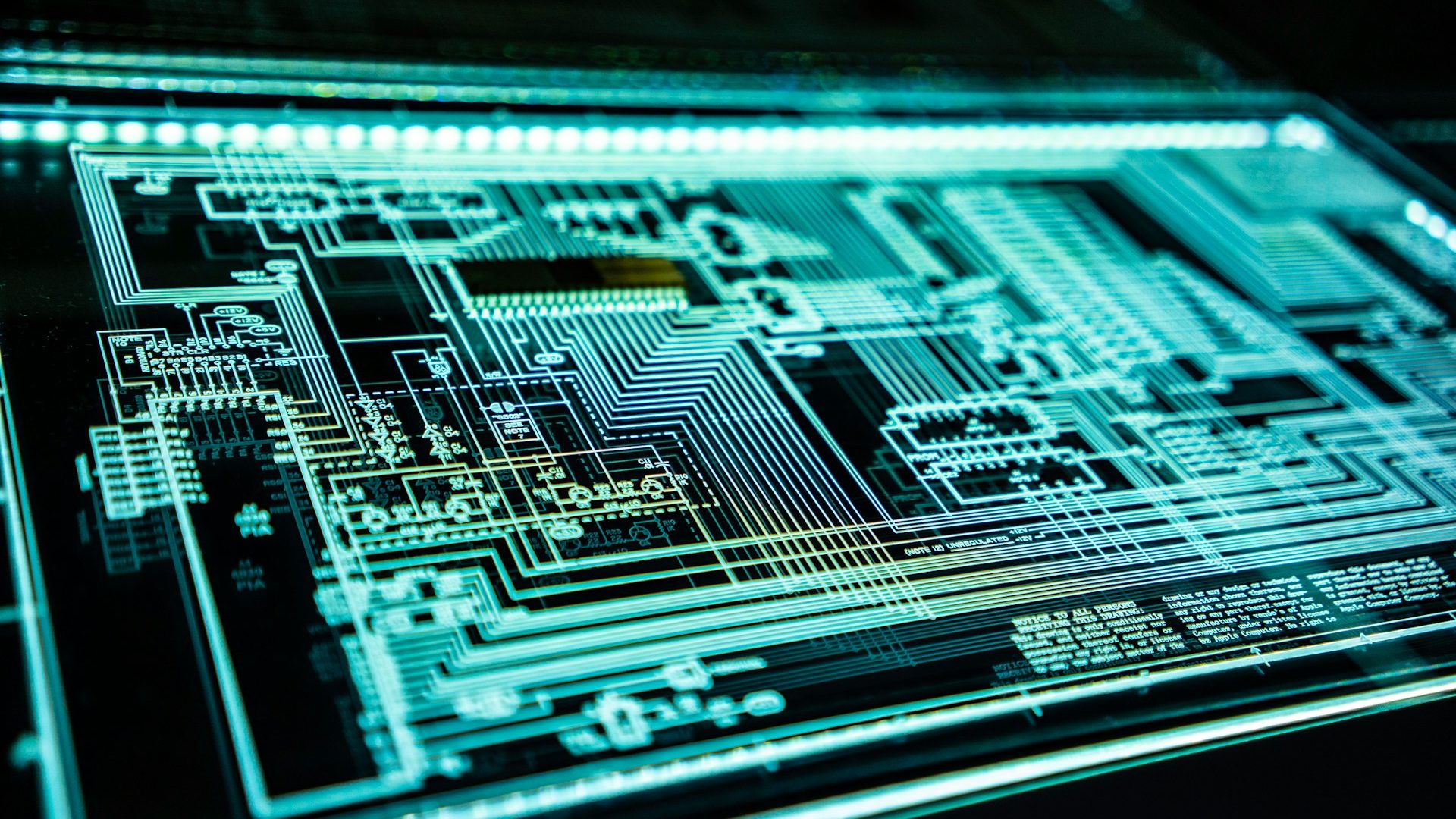Discover how virtualization reduces IT costs, improves efficiency, and enhances disaster recovery. Learn how to implement virtualization step-by-step.
In today’s competitive business environment, companies are constantly searching for ways to reduce costs while increasing efficiency. One powerful solution is virtualization, a technology that allows businesses to maximize their IT resources by creating virtual versions of physical hardware, software, and networks. Virtualization not only helps businesses cut down on hardware expenses, but it also optimizes resource utilization, streamlines IT management, and improves disaster recovery capabilities.
In this article, we will explore how virtualization can help reduce IT costs and boost efficiency, as well as provide a step-by-step guide on how to implement it for your business.
The Benefits of Virtualization for Businesses
Virtualization technology has transformed the way businesses manage their IT infrastructure. By creating virtual environments, businesses can consolidate multiple systems and applications onto fewer physical machines, significantly cutting hardware costs and improving operational efficiency.
Here are the key benefits of virtualization:
1. Reducing Hardware Costs
In traditional IT setups, each server or application requires its own dedicated hardware, which can be costly to purchase, maintain, and upgrade. With virtualization, multiple virtual machines (VMs) can run on a single physical server, allowing businesses to reduce their hardware footprint. This leads to substantial savings on physical servers, power consumption, cooling, and space.
2. Optimizing Resource Utilization
Virtualization enables businesses to fully utilize their IT resources. In a non-virtualized environment, servers often operate at a fraction of their total capacity, wasting valuable resources. Virtualization consolidates workloads, allowing servers to run at higher utilization rates. This means businesses can do more with less, maximizing their existing hardware investments.
3. Improving Disaster Recovery
One of the biggest advantages of virtualization is its role in disaster recovery. Virtual machines are much easier to back up, replicate, and restore than physical systems. In the event of a failure, businesses can quickly recover virtual environments, minimizing downtime and ensuring business continuity. Virtualization also enables the use of failover systems, where critical workloads can automatically switch to backup servers in case of hardware failure.
4. Simplifying IT Management
Managing physical hardware can be time-consuming and labor-intensive. Virtualization simplifies IT management by enabling centralized control of virtual environments. IT administrators can quickly provision, manage, and monitor virtual machines using a single interface, saving time and reducing the need for complex infrastructure maintenance.
5. Enhancing Flexibility and Scalability
Virtualization offers greater flexibility, as businesses can easily scale their IT infrastructure by adding or removing virtual machines based on their needs. This dynamic scalability allows businesses to respond quickly to changing workloads without having to invest in new hardware. Moreover, virtualization supports cloud computing, enabling seamless integration with cloud services for even greater scalability.
Step-by-Step Guide to Implementing Virtualization
Now that we’ve explored the benefits of virtualization, here’s a step-by-step guide to help businesses implement this technology and start reaping the rewards.
Step 1: Assess Your Current IT Infrastructure
Before implementing virtualization, assess your current IT infrastructure. Identify which systems and applications can be virtualized and which physical servers are underutilized. This will give you a clear understanding of the potential hardware savings and optimization opportunities.
Step 2: Choose the Right Virtualization Platform
There are several virtualization platforms available, each offering different features. Popular options include Proxmox, VMware, and Microsoft Hyper-V. Consider your business’s needs and budget when selecting a platform. For businesses looking for cost-effective, open-source solutions, Proxmox offers excellent virtualization capabilities with enterprise-grade features.
Step 3: Plan Your Virtualization Strategy
Develop a clear strategy for how you will implement virtualization. Decide which workloads will be virtualized, how resources will be allocated, and how you will manage backups and disaster recovery. A well-thought-out strategy will help you avoid potential pitfalls and ensure a smooth transition to a virtualized environment.
Step 4: Set Up Virtual Machines (VMs)
Once your strategy is in place, begin setting up virtual machines on your chosen virtualization platform. Start with less critical workloads to ensure everything runs smoothly before moving on to mission-critical applications. Use the platform’s administrative tools to allocate resources, such as CPU, memory, and storage, to each virtual machine.
Step 5: Implement Backup and Disaster Recovery Solutions
Backup and disaster recovery are crucial components of any virtualized environment. Ensure that all VMs are regularly backed up, and consider implementing replication for critical workloads. This will allow you to restore your virtual environment quickly in the event of a disaster. Platforms like Proxmox offer built-in backup and replication features, making it easier to safeguard your data.
Step 6: Monitor and Optimize
After your virtual machines are up and running, continuously monitor their performance. Virtualization platforms provide powerful monitoring tools that allow you to track resource usage, identify potential bottlenecks, and optimize your environment for maximum efficiency. As your business grows, adjust the allocation of resources to ensure that your IT infrastructure remains agile and cost-effective.
Virtualization as a Key to Business Efficiency
Virtualization is a game-changer for businesses looking to reduce IT costs, optimize resource utilization, and improve disaster recovery capabilities. By consolidating workloads and simplifying IT management, businesses can achieve greater efficiency while minimizing hardware expenses. Moreover, virtualization enables businesses to be more flexible and scalable, ensuring that they can adapt quickly to changing market demands.
If you’re ready to boost your business’s efficiency through virtualization, Triztech can help. We specialize in providing cutting-edge virtualization solutions using platforms like Proxmox and Debian. Our team of experts will guide you through the entire process, from planning to implementation, ensuring a smooth and cost-effective transition.
Contact us today to learn how virtualization can benefit your business.